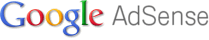 Almost every page today has got ads these days and most of them are powered by Google Adsense, Adbrite, Chitka etc...
Almost every page today has got ads these days and most of them are powered by Google Adsense, Adbrite, Chitka etc...
I remember from the day I started using Internet from that day I hated these ads a lot, as they always redirect me to somewhere else and then I just roam here and there in between the ads.
I have found a lot of scripts addons to stop these ads for Firefox, Intenet Explorer, but never found any universal way to do that. One day I was reading some of my old articles and I found this How to: Block a website. This remind me of my tweaking days, so I taught why not try to remove ADs by using this technique.
First you need to know What is Windows Host File
The Windows Host File is a computer file used by an operating system to map hostnames to IP addresses. The hosts file is a plain-text file and is traditionally named hosts -WikiPedia
This file contains the mappings of IP addresses to host names. Each entry should be kept on an individual line. The IP address should be placed in the first column followed by the corresponding host name. The IP address and the host name should be separated by at least one space.
Additionally, comments may be inserted on individual lines or following the machine name denoted by a '#' symbol.
# 102.54.94.97 rhino.acme.com # source server
So by now you must have get an idea what is an Host file. You can view your Host file at C:\WINDOWS\SYSTEM32\DRIVERS\ETC > HOSTS.
Well there are a lot of uses of HOSTS file but in this tutorial I am concentrating on how to block ads using this host file. This is done by using a dummy address, or local host address typically 127.0.0.1, (which is in fact the address of your machine locally that's why it is called Local Host). For example, consider this entry:
127.0.0.1 wwww.yahoo.com
If this entry is saved in your host file then any reference to wwww.yahoo.com will be redirected to your own computer, and thus you are not able to visit Yahoo.com.
By further advancing this technique of blocking a site we will remove ads from all pages, lets know how. Now all you have to do is just follow these steps-
- Go to C:\WINDOWS\SYSTEM32\DRIVERS\ETC
- Open HOSTS file in Notepad
- and after the line 127.0.0.1 localhost
- Copy the following lines and save the file.
127.0.0.1 pagead.googlesyndication.com
127.0.0.1 pagead2.googlesyndication.com
127.0.0.1 googleads.g.doubleclick.net/
127.0.0.1 ad.doubleclick.net
#BIDVERTISER
127.0.0.1 bdv.bidvertiser.com
127.0.0.1 ads.bidvertiser.com
# ADBRITE
127.0.0.1 1.adbrite.com
127.0.0.1 2.adbrite.com
127.0.0.1 3.adbrite.com
127.0.0.1 4.adbrite.com
127.0.0.1 ads.adbrite.com
127.0.0.1 b1.adbrite.com
127.0.0.1 bstats.adbrite.com
127.0.0.1 click.adbrite.com
127.0.0.1 files.adbrite.com
127.0.0.1 pic.adbrite.com
127.0.0.1 vid.adbrite.com
127.0.0.1 site.www.adbrite.com
127.0.0.1 stats.adbrite.com
127.0.0.1 www.adbrite.com
127.0.0.1 adbrite.122.2o7.net
#CHITIKA
127.0.0.1 ads.chitika.net
127.0.0.1 ads1.chitika.net
127.0.0.1 blogads.chitika.net
127.0.0.1 ca.chitika.net
127.0.0.1 mm.chitika.net
127.0.0.1 parking.chitika.net
127.0.0.1 scripts.chitika.net
#ADTOLL
127.0.0.1 adserve.adtoll.com
#CLICKSOR
127.0.0.1 clicksor.com
127.0.0.1 ads.clicksor.com
127.0.0.1 main.clicksor.com
127.0.0.1 mci12.clicksor.com
127.0.0.1 search.clicksor.com
127.0.0.1 serw.clicksor.com
127.0.0.1 track.clicksor.com
127.0.0.1 www.clicksor.com
127.0.0.1 mp.clicksor.net
#YAHOO
127.0.0.1 adserver.yahoo.com
#TARGETPOINT
127.0.0.1 dev.targetpoint.com
127.0.0.1 srs.targetpoint.com
#FASTCLICK
127.0.0.1 fastclick.com
127.0.0.1 www.fastclick.com #[SunBelt.FastClick.com]
127.0.0.1 cdn.fastclick.net
127.0.0.1 code.fastclick.net
127.0.0.1 images.fastclick.net #[Panda.Spyware:Cookie/FastClick]
127.0.0.1 media.fastclick.net
127.0.0.1 secure.fastclick.net #[Tenebril.Tracking.Cookie]
127.0.0.1 sp.fastclick.net
127.0.0.1 fastclick.com.edgesuite.net #[a1795.g.akamai.net]
#BLOGADS
127.0.0.1 b.blogads.com
127.0.0.1 banners.blogads.com
127.0.0.1 c.blogads.com
127.0.0.1 cache.blogads.com
127.0.0.1 d.blogads.com
127.0.0.1 f.blogads.com
127.0.0.1 img.blogads.com
127.0.0.1 st.blogads.com #[WebBug]
127.0.0.1 stat.blogads.com #[WebBug]
127.0.0.1 weblog.blogads.com
127.0.0.1 z.blogads.com
127.0.0.1 www.blogads.com
#ATDMT
127.0.0.1 c.atdmt.com
127.0.0.1 click.atdmt.com #[McAfee.Cookie-Atdmt][Google.Diagnostic]
# 127.0.0.1 clk.atdmt.com #[disabled affects MS downloads]
127.0.0.1 ec.atdmt.com #[atlasdmt.vo.msecnd.net]
127.0.0.1 image.atdmt.com
127.0.0.1 ll.atdmt.com #[atlasdmt.vo.llnwd.net]
127.0.0.1 mir.atdmt.com #[p.mii.instacontent.net]
127.0.0.1 nc.atdmt.com #[EventTracking]
127.0.0.1 rmd.atdmt.com #[a898.x.akamai.net]
127.0.0.1 spd.atdmt.com #[a796.x.akamai.net]
127.0.0.1 spe.atdmt.com
127.0.0.1 srch.atdmt.com
# 127.0.0.1 switch.atdmt.com #[disabled affects Hotmail signup]
127.0.0.1 view.atdmt.com #[eTrust.Tracking.Cookie]
127.0.0.1 www.atdmt.com
These lines are sufficient to remove all types of ads from all sites you visit, but in case you think it is not sufficient visit the following link and copy paste it to the host file.
ADS LINK by MVPS.org
3 comments:
cool trick... thank for sharing..
Love yr tips and now, showing some love to your GREAT blog! :)
Worked a treat thankyou
Post a Comment